Newbie guide
Содержание
New player guide[править]
How to claim your own piece[править]
So, you've learned the basics and teleported to the town. What do you do now? First, you will need your very own piece of land(claim) where you can settle and live with no worries for your life or possessions. Explore the lands for an attractive spot to claim. There are four levels in the world of Rogalia, the safest being the overworld or level 0, and three levels of the underground (-1/-2/-3) which only experienced players should dare explore.
If you're about to leave town, move straight to the west to reach the Academy. You'll find a couple of portals to random places there.
Movement speed depends on the surface. You will need water. Find a pond or build a well or basin.
If you find the right place, build a respawn stone, so you could easily return there in the future.
The very first respawn stone you built will be a place of resurrection, and any other respawn will teleport you to this stone.
Now you should go to the town and buy a claim license from Charles. It costs 8 gold. You can sell your items to NPC's to earn some money or beat the coins out of monsters (but you need some armor and gear for that).

Claim + fence = fortress[править]
Well, the patch is yours, and you may feel safe on it. Your claim license provides you with free rent for a week. You can make your patch bigger and smaller, but, if you enlarge it, you'll immediately pay the extended rent from your bank account. If you make it smaller, your next rent payment will shrink too.
! Do not forget to pay your rent. If you don't, your claim and all the stuff it contains will lose protection. You can keep an eye on deadlines and pay your bills from your bank account in town.
!Keep your money in the bank. You won't lose them after death and nobody never steals them.

Build a fence to protect your chests and equipment. Make sure there are no holes in it so nobody can sneak in. The fence must not stand out of the claim borders. Otherwise, it can be destroyed by marauders.
! If you want to share your claim with someone, you have to add them to the friend list. You may also put someone on the blacklist. That means you won't see this person's chat messages.
Now when you have a well-protected claim feel free to settle up and build.
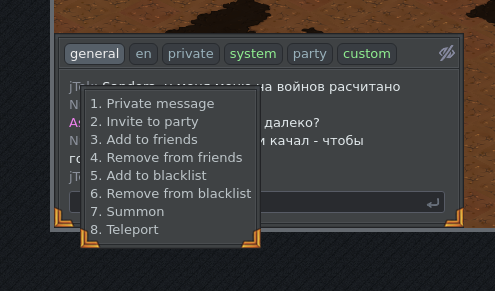
Character levelling[править]
To be able to learn a skill (see Skills dialogue in the right panel) you should have a proper level of the corresponding features. Skills and features related to each other are marked with the same color. To level up your character, you need to gain a proper vitamin amount. For example: you want to build a dining table. For that, you need a carpentry skill, and for carpentry you need strength, and for the strength you need protein. The higher quality the food is, the bigger amount of vitamins it contains. Keep in mind: every skill has a set of threshold values. After you gained 10 skill levels, the leveling stops until you spend some of your learning points to open the next threshold (25). You may earn learning points killing mobs or crafting items.
! Important! Keep in mind that every property has an opposite one. There are three pairs of them. The higher the former is, the harder it would be to level up the latter.
- strength <-> intellect
- vitality <-> perception
- dexterity <-> wisdom
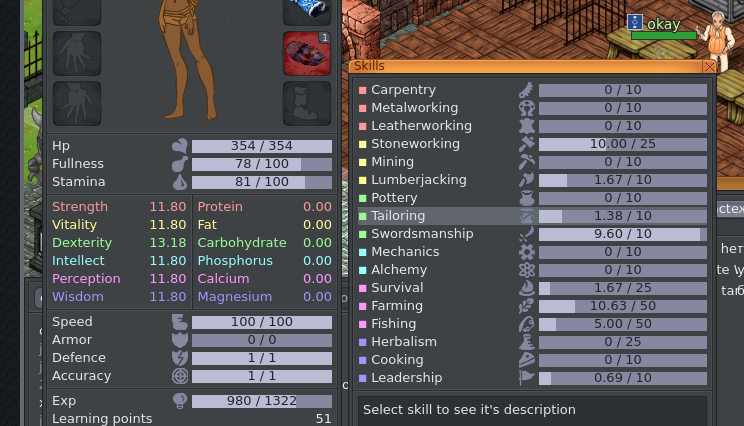
Death[править]
Care of choosing an enemy. Don't carry any valuable stuff if you don't have a sturdy armor and weapon. Keep an eye on mobs names: the ones with white names are neutral and won't attack you if you get close to them. Mobs with red-colored names are dangerous. After death, you will respawn on your respawn stone, or, if you don't have one, in the town. You will lose your backpack and gear. Check the screen for a tomb marker: it will guide you to your corpse. Maybe if you hurry up you will have a chance to pick your things back. Also, some fines will apply. You will lose all your vitamins, learning points, and karma.

Map[править]
On map you can see your current position together with your friends and allies locations.
! You may add an ally to your group clicking RMB on their name.
You may also put a marker on your map (LMB) and link it to the chat (Shift + LMB). Remove the marker by clicking RMB. If you murdered another player or gutted their corpse, your marker will remain red and visible for everyone until you fix your karma.
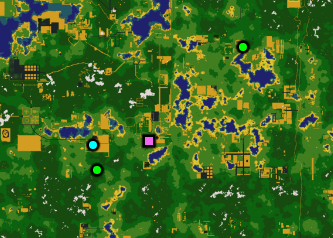
Hotkey - see Help dialog, Hotkey tab for information.
FAQ - First_Questions.
