Browser
Перейти к навигации
Перейти к поиску
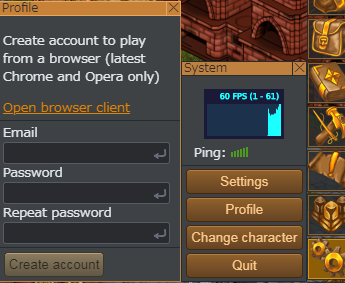
If you started playing from the Steam client, but want to play from the browser, you need to create a profile for the game from the browser. To do this, open the settings (the "gear" button), select the "Profile" item and register your mail and password there - the mail will serve as a login. You can play only from the chrome browser. Theoretically, the game is possible on Android devices. link for playing: play.rogalia.ru